
IT Solutions for the Norfolk Estate
ATS Connection takes on a big task for a private residence and a private wing within Arundel Castle.

Customer
The Norfolk Estate Offices located within Arundel, manage many of the properties in the Arundel area sub-letting to tenants, including our very own office.
We were contacted by the Norfolk Estate Offices about ongoing network issues within a private residency. Afterwards the success at the private residence, we were asked to resolve ongoing issues within Arundel Castles private wing.
Private Residency
Site audit
Upon initial inspection we could tell the work by the previous technicians had been rushed and not particularly thought through. The service was also not up to standard being they were a company located far away so engineers could rarely come out to visit on-site.
In the last ten years the residency had been redone to fit more modern times, ethernet ports were put in every room which all lead back to a network switch in the basement. Originally three Unify dishes powered over ethernet had been placed into the main rooms where wireless connection was prioritised.


The residents reported that the bedrooms rarely received a wireless connection and would have to resort to using the ethernet ports in the rooms to provide their devices a connection, or using mobile hotspots.
Much to our surprise the building was also fitted with two openreach broadband lines both working simultaneously. The residents were paying for two lines but only utilising one. Even then the top speeds that they were receiving was mediocre at best.
The entire property needed an overhaul with newer, better equipment.
Phase 1: Wireless connectivity
At first we thought that a power line adapter system could work however after the redo of the house, many rooms were sectioned with separate fuse boxes which would cause disruptions to the power-line adapters.
The next best option was to use a mesh system, a root node placed with the switches utilising the ethernet ports in each room meant we could hardwire each node to the basement meaning no speed was lost from wireless connections and minimal wire exposure.

Mesh nodes were distributed in key areas where they would also be able to affect other rooms around them. As they were hardwired there was little loss of connection from the router to the node, this gave us more freedom to spread the nodes out reducing costs of equipment.
In the end five mesh nodes were installed in areas where they covered more than one room. This now gave the entire house a fully wireless internet connection.
We tested each rooms connection speeds and range of the nodes, all the nodes combined covered the entire house while retaining good stable connection speeds.
We also conducted tests by moving around the property while connected to ensure users have complete mobility, we did multiple tests such as streaming video while moving around the house.
Phase 2: Broadband & Phones
Initially we disconnected the weaker router to stop any conflicts from happening. We also advised the residents to upgrade to a VOIP system due to the ISDN switch-off in 2025 which they agreed to.
We switched the main line over to us from BT and changed it to a SoGEA line, prioritising data speeds over the phones which are going to be replaced by VOIP. The secondary line was deactivated cutting costs for the residents.
During this we also began the transfer of both phone numbers which were attached to the BT lines so we can apply them to the VOIP phones.


The SoGEA line was much faster than the original, giving the property a fast reliable broadband connection.
At the same time we installed four Yealink T53W wireless VOIP phones in key areas. We chose wireless phones to prevent the need for PoE switches being scattered around cluttering the area. We applied the old phone numbers so the residents didn’t have to switch numbers. We tested thoroughly to ensure each one worked and that calls in and out worked well and clearly.
When the broadband line was switched we again tested all the mesh nodes and their speeds, from the previous check the speeds had gone up. A mixture of the mesh system settling and the new SoGEA broadband speeds.
Conclusion
In two weeks we completely changed the old system that the house was using to provide a better, quicker and more reliable internet connection covering the whole house. We also managed to swap everything over with little downtime and disruption giving the residents complete freedom to browse the internet in every room.
Arundel Castle, Private Wing
Project 2 – East Wing
After completing the private residency we were asked to look at the East Wing of Arundel Castle. The private wing of the castle immediately showed some difficulties. Again the wireless connection was slow and unreliable due to the size of the building, not only that but we have to deal with extremely thick stone walls, something that is slowing the connection down even more.
Some rooms weren’t receiving any connection at all, there was also no mobile signal on the lower floors so you couldn’t even use 3G/4G.


Just like the private residency the East Wing had two broadband lines that were at either end of the building. This did cover some of the rooms but still the speeds were slow and unreliable unless you are next to either of the routers.
Upon review with the residents we identified priority rooms that absolutely need an internet connection, the kitchen, master bedroom, nursery and sitting room. Fortunately the two broadband lines came into the nursery and sitting room.
Unlike the private residency we couldn’t rely on handy ethernet ports in each room as the castle has remained mostly untouched. All we had to work with was regular power sockets.
Ground Rules
Hardwiring was ruled out as there wasn’t a direct path that could be taken without the wire being seen, the residents wanted to avoid as much visible equipment as possible keeping with the castles aesthetic.
We had the idea to take the wire outside and up the side of the building but getting it back in would be more hassle than its worth; one the walls are almost three feet thick and the windows and their frames are listed so we can’t damage them at all.
We had to connect everything wirelessly in a very difficult wireless enviroment.


First tests
From initial review we decided we needed a mixture of normal nodes and dishes. The dishes excel at focusing signal two ways, usually up and down. This will help us with the height of the building as some rooms have almost 20/30ft tall ceilings with three floors to cover.
Initially we wanted to only use one broadband line so we started with one root and seven nodes, we found that spreading the nodes around stretched the wireless signal too thin.
The furthest rooms couldn’t receive any wireless signal at all. Mainly the nodes going across were affected, the thick walls were blocking too much signal. The dishes in the middle floors did really well at getting a connection to the top floors, the master bedroom received great internet speeds.
Adjustments
Due to the wireless limitations we had to keep the two broadband lines and essentially half the East Wing with two different networks. We divided the nodes so the best possible coverage was produced.
Normal nodes were placed in the top rooms and ground floor rooms.
Dishes were placed on the central floors to improve connection to the upper floor nodes.
Next we swapped over the old phone system to a Yealink T53W VOIP system. We found that the kitchen phone was having connectivity issues from a node issue.
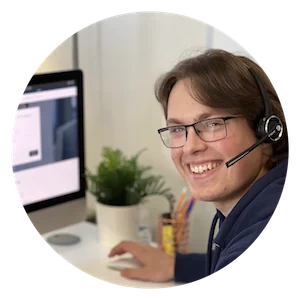

Issues encountered
The node inside the kitchen was being interfered by something which caused the phone to stop working. At first we thought it could potentially be electronic interference, fridges, microwaves and radio.
We changed the nodes gigahertz settings to be only 2.4Ghz. After a few days the residents still reported issues with the phone going down and general internet connectivity not being great.
We tried and tested different placements although not many plug sockets were available due to it being a castle, there was only really one location that worked.
After some other testing the kitchen still didn’t have a good enough connection. We had no choice but to hardwire the kitchen.
A discrete path for the wire was chosen and had to be taken through two rooms and under floors. After hardwiring the node the speeds skyrocketed, on top of that the kitchen, although on the bottom floor was centralised which improves the connection of the nodes around it boosting general connectivity.
Conclusion
The entire East Wing now has full wireless connectivity, one of the more difficult and unique projects we’ve worked on which proved several challenges to overcome. The residents also got a full VOIP phone system, which can easily connect with the private residence.
Since the completion the residents have reported that the connection has been the best ever and are very happy with the new phone system.







